Project Oriented Workflows
Working in R and RStudio
Adopt a project-oriented workflow
Why
work on more than 1 thing at a time
collaborate, communicate, distribute
start and stop
How
dedicated directory
RStudio Project
Git repo, probably syncing to a remote
Project workflows
All necessary files contained in the project and referenced relatively
All necessary outputs are created by code in the project
All code can be run in fresh sessions and produce the same output
Does not force other users to alter their own work setup
If the top of your script is
Jenny will come into your your office and SET YOUR COMPUTER ON FIRE 🔥.
Project-oriented workflow designs this away. 🙌
Which persist after rm(list = ls())?
| Option | Persists? |
|---|---|
| A. library(dplyr) | |
| B. summary <- head | |
| C. options(stringsAsFactors = FALSE) | |
| D. Sys.setenv(LANGUAGE = “fr”) | |
| E. x <- 1:5 | |
| F. attach(iris) |
03:00
Which persist after rm(list = ls())?
| Option | Persists? |
|---|---|
| A. library(dplyr) | |
| B. summary <- head | |
| C. options(stringsAsFactors = FALSE) | |
| D. Sys.setenv(LANGUAGE = “fr”) | |
| E. x <- 1:5 | |
| F. attach(iris) |
What does it mean to be an RStudio Project?
RStudio leaves notes to itself in foo.Rproj
Open Project = dedicated instance of RStudio
dedicated R process
file browser pointed at Project directory
working directory set to Project directory
Many projects open

Use a “blank slate”
OR
Tools -> Global Options

Restart R often
Session -> Restart R
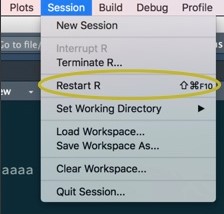
Windows
- Ctrl + Shift + F10
Mac
Cmd + Shift + 0
Cmd + Shift + F10
Project initiation: the local case
- New folder + make it an RStudio Project
usethis::create_project("~/i_am_new")File -> New Project -> New Directory -> New Project
- Make existing folder into an RStudio Project
usethis::create_project("~/i_exist")File -> New Project -> Existing Directory
Try option 2 now for wtf-explore-libraries.
05:00
Safe paths
On reproducibility of code
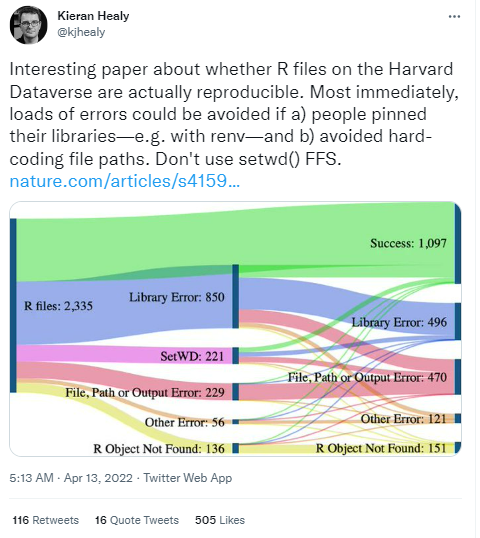
A large-scale study on research code quality and execution.
Trisovic, A., Lau, M.K., Pasquier, T. et al.
Sci Data 9, 60 (2022).
Do you know where
your files are?

Practice “safe paths”
relative to a stable base
use file system functions
not paste(), strsplit(), etc.
Packages with file system functions
fs = file path handling
Examples of a stable base
Project directory
Automatically complete paths with Tab.
Absolute paths
I have nothing against absolute paths.
Some of my best friends are absolute paths!
But don’t hard-wire them into your scripts.
Instead, form at runtime relative to a stable base
Practice safe paths

Use the
herepackage to build paths inside a project.Leave working directory at top-level at all times, during development.
Absolute paths are formed at runtime.
Artwork by @allison_horst.
here example
Works on my machine, works on yours!
Works even if working directory is in a sub-folder.
Works for RStudio Projects, Git repos, R packages, etc.
Works with knitr / rmarkdown.
here::here()
The here package is designed to work inside a project, where that could mean:
RStudio Project
Git repo
R package
Folder with a file named .here
here::here() does not create directories; that’s your job.
Kinds of paths
Absolute path.
Relative path to working directory, established by the RStudio Project.
Relative path within the RStudio Project directory.
Your turn
Practice calling here::here() in a project
to get a feel for it.
Read the README.md to get started.
15:00
What if my data can’t live in my project directory?
Are you sure it can’t?
Review the Good Enough Practices paper for tips.
Create a symbolic link to access the data. (fs::link_create(), fs::link_path())
Put the data in an R package.
Use pins.
Explore other data warehousing options.
RStudio Community threads: