EduCloud preparations
Working with RStudio server
Athanasia Mo Mowinckel
Getting onto EduCloud
Start with opening EduCloud on Demand
https://ondemand.educloud.no/pun/sys/dashboard
Here, you should start an RStudio server for your self:

The default settings for the server should be ample for our workshop

Once you click launch, a server will be queued for you
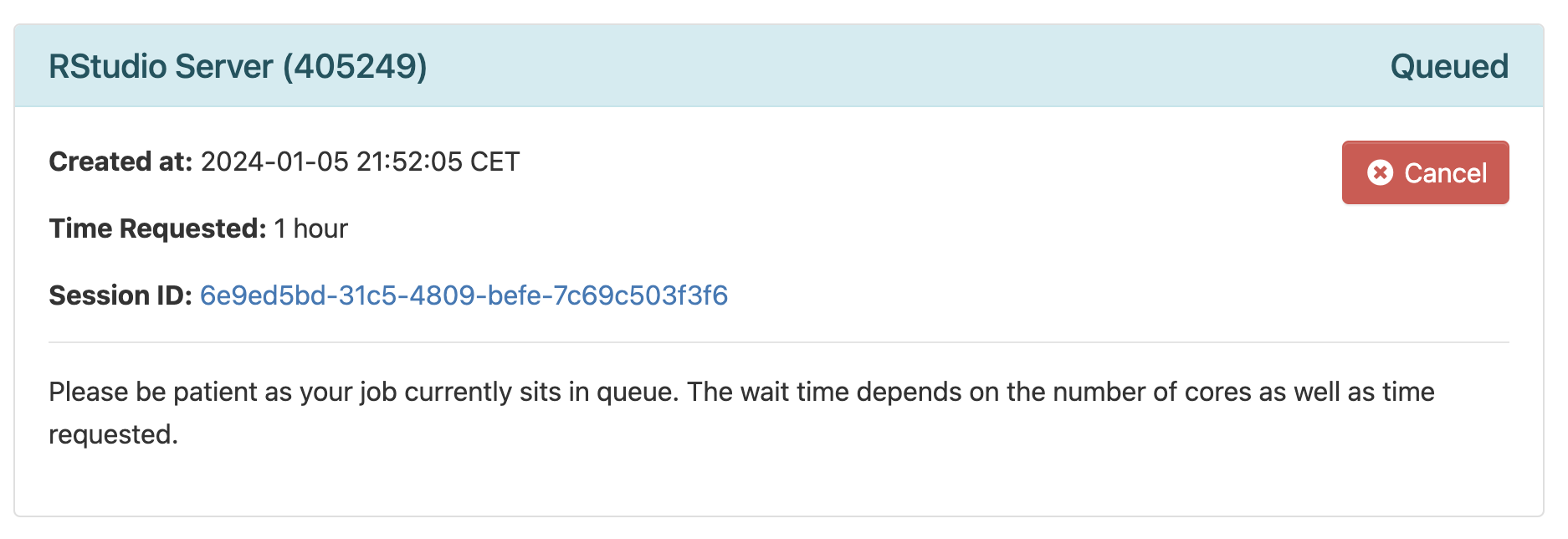
Once it is ready to use, it turns green, and you can connect to it

This will launch an RStudio server for you to use, in the cloud.
Working on EduCloud
You have the option to
work in your own home directory
work in a project directory
- Under `My Projects` you should see any educloud project you are a member of that has on demand ready (are connected to Fox).
For this workshop, we will work on our own home spaces.